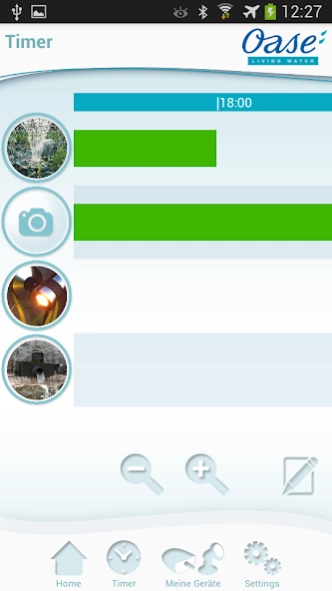OASE FM-Master WLAN 2.4.3
Free Version
Publisher Description
OASE FM-Master WLAN - The power management system for your garden from OASE.
Control the OASE InScenio FM Master WLAN, the heart of the OASE Easy Garden Control system (EGC), via the OASE Easy Control app. With EGC – the smart revolution, you can control all key functions in your pond and garden from within your home network. Using your connected mobile devices this system allows quick, easy, and comfortable control and regulation of your garden appliances.
OASE Easy Control features:
> 3 switchable and 1 dimmable power outlet for individual configurations
> egc connector to connect and control egc-capable oase terminal devices
Control following devices via OASE Easy Control:
- AquaMax Eco Titanium 30.000 und 50.000 (EGC)
- AquaMax Eco Expert 21.000/26.000/36.000/44.000 (EGC)
- AquaMax Eco Expert 20000 12V EGC
- Aquarius Eco Expert 22.000/28.000/36.000/44.000 EGC
- ProfiLux Garden LED RGB (EGC)
- ProfiClear Premium L EGC (Pumped / Gravity)
- ProfiClear Premium Compact-M EGC (Pumped / Gravity)
- ProfiClear Premium Compact-L EGC (Pumped / Gravity)
- BioTec Premium 80.000 EGC
Connect your InScenio FM-Master WLAN EGC with the OASE Cloud:
From Cologne to Cape Town – go to work and on holiday with an easy mind. The OASE Cloud allows you to monitor your EGC-devices at anytime and from all over the world. E-mails with reports will inform you of the current status of your EGC garden technology.
Note! The InScenio FM-Master WLAN by OASE is necessary to use the app.
More information here:
https://www.youtube.com/watch?v=PfTbGrVv_vU
About OASE FM-Master WLAN
OASE FM-Master WLAN is a free app for Android published in the Food & Drink list of apps, part of Home & Hobby.
The company that develops OASE FM-Master WLAN is OASE GmbH. The latest version released by its developer is 2.4.3.
To install OASE FM-Master WLAN on your Android device, just click the green Continue To App button above to start the installation process. The app is listed on our website since 2020-05-28 and was downloaded 4 times. We have already checked if the download link is safe, however for your own protection we recommend that you scan the downloaded app with your antivirus. Your antivirus may detect the OASE FM-Master WLAN as malware as malware if the download link to oase.fm_master_wlan is broken.
How to install OASE FM-Master WLAN on your Android device:
- Click on the Continue To App button on our website. This will redirect you to Google Play.
- Once the OASE FM-Master WLAN is shown in the Google Play listing of your Android device, you can start its download and installation. Tap on the Install button located below the search bar and to the right of the app icon.
- A pop-up window with the permissions required by OASE FM-Master WLAN will be shown. Click on Accept to continue the process.
- OASE FM-Master WLAN will be downloaded onto your device, displaying a progress. Once the download completes, the installation will start and you'll get a notification after the installation is finished.